Before you start writing, think about:
- Publishing outlet: Which publishing outlet will best fit your research area? A journal? A book? A conference paper? Something else?
- Authors/colleagues you follow: Where do they publish? How do they promote their research outputs?
- Collaborative opportunities: Find authors from Western Sydney University and other institutions to collaborate with using SciVal (institutional login required). Also, you can use SciVal to identify highly-cited papers and authors within your research discipline.
Develop your publishing plan:
- Identify your audience: Who do you want to reach with your research? Where do they publish? Does your work need to be open access to reach this audience? This will help you determine how and where to publish: open access or traditional publishing? In a journal, a book, or at a conference?
- Define your purpose: How will your research change the world? What is your research goal/focus? Which targets and metrics do you need to meet? Does your research align with the UN Sustainable Development Goals for societal impact?
- Open access publishing: Do you have the funds to publish your research? Check the publisher's 'information for authors' licensing requirements and submission details, or consult the Sherpa Romeo list of publications.
Note: The ERA 2023 Submission Journal List is not designed to be used outside of the ERA process, and it is not a quality indicator for publishing outlets.
Start your search
Quality indicators
Consider evaluating the quality and ranking of journals or other publishing sources before deciding on a publishing outlet.
- Use CiteScore metrics to shortlist high-ranking sources. The CiteScore is a simple way of measuring the citation impact of serial titles (such as journals) and the Percentile and Ranking indicate the relative standing of a serial title in its subject field. In addition, these metrics are used for performance assessments and for various university ranking methodologies, including the SCImago Institutions Rankings.
- The SCImago Journal Rank (SJR) impact indicator is a measure of the prestige of scholarly journals that accounts for both the number of citations received by a journal and the prestige of the journals where the citations are derived.
- The Journal Citation Reports metrics can also help shortlist high-ranking publishing sources. These metrics are used by university rankings methodologies such as the ARWU World and Subject Rankings (Shanghai Rankings) and U.S. News: Best Global Universities methodologies. They use the Journal Impact Factor (JIF) indicator.
Pre-selecting your publishing outlets
Choosing a scholarly publishing outlet is best done early in the writing process. A good starting list of titles will enable you to compare a range of measures, prioritise your specific needs to give a final shortlist and shape your strategic publishing decisions.
When pre-selecting publishing sources, search by keywords, subject areas and Field of Research (FoR) codes to discover new publishing sources.
Consider also:
- Publishing in sources that you cite.
- Publishing where your colleagues and supervisor have published.
- Using the quality indicators listed above to find high-ranking sources in your field.
Tools to find quality publishing resources
Now that you know your FoR subject area for your research, use this along with your Academic Unit Work Plan Policy research publishing targets and publishing plan, to find publishing sources in a similar area to the work you intend to submit.
Use the following Tools to create a shortlist of scholarly sources such as journals, conference proceedings, book chapters (publishers), trade publications and so on. When choosing a publishing source, choose those best suited for your research. Note that tools developed by publishers to match your research will generally only suggest publications from their collections.
| Tool | Reason to use |
|---|---|
| Your literature review | To find suitable scholarly sources in your literature review, as they have a high alignment with your research. |
| Elsevier Scopus Sources | To find the impact factor of various Elsevier publishing sources (CiteScore highest quartile/SJR). How to locate quality publishing sources in Scopus Sources Content types: Journals, book series, conference proceedings and trade publications |
| Elsevier JournalFinder | To find suitable Elsevier journals. If you have a title for your paper and an abstract, use these details to match your paper with journals. Insert your title and abstract and select the appropriate field of research (based on All Science Journal Classification codes) to find journals that could be best suited for publishing. How to locate quality publishing sources in Elsevier JournalFinder |
| Clarivate InCites | To review the impact factor (JIF) quartiles of various Clarivate publishing sources. Go to the Analyze menu, start a new analysis by selecting ‘Publication Sources’. Select the indicators you want to display, then filter by Open Access and/or Research area and JIF Quartile(s). How to locate quality publishing sources in Clarivate InCites |
| Clarivate Journal Citation Reports | To review the impact factor (JIF) quartiles of Clarivate journals. How to locate quality publishing sources in Clarivate Journal Citation Reports |
| Springer Journal Suggester | To find suitable Springer and BMC journals. If you have a title for your paper, abstract and subject area, enter the details of your paper to get suggested journal matches. Journal Suggester FAQs and the Springer Nature Read & Publish Agreement |
Additional tools
| Elsevier Compare Sources | Compare up to ten Elsevier journal titles. It gives a range of metrics, including whether they are well cited and if they publish many review articles. To start your comparison, search for sources and select which ones you want to compare. Content type: Journals |
| ProQuest Ulrichsweb: Global Serials Directory | To verify an ISSN, see whether the source is indexed in a major database, has been peer-reviewed, and how frequently it publishes. Content type: Scholarly journals, peer-reviewed titles, popular magazines, newspapers, newsletters and more |
| WSU Author Cited Sources | To find sources where WSU authors (students and staff) have been cited as authors, contact your School Librarian for more information. |
Open Access publishing
| WSU Open Access Publishing Fee Support | If you don't have publishing funds, browse the Read & Publish Agreements or Western Sydney Central Funding Publisher/Journal Lists for open access journal publishing options supported by the University. |
| Directory of Open Access Journals (DOAJ) | If you can't find a suitable open access journal through Open Access Publishing Fee Support, browse the Directory of Open Access Journals (DOAJ). For assessing quality:
|
| Directory of Open Access Books (DOAB) | If you are looking for high-quality, open access books and publishers, browse the Directory of Open Access Books (DOAB). |
Discipline-specific tools
| JANE (Journal/Author Name Estimator) | To find journals, authors or articles in PubMed, search using your title and/or abstract to search. You can also search using keywords. Disciplines: Life sciences, biomedical |
| ABDC Journal Quality List | To find journals compiled by the Australian Business Deans Council (ABDC), search by journal title, ISSN, Field of Research (FoR) code or ABDC journal rating. Discipline: Business |
| IEEE Publication Recommender | Search for suitable IEEE journals and conference proceedings using keywords, key phrases, or the article's title. Disciplines: Engineering, technology |
Shortlist publishing sources
At this stage you should have reviewed the available titles and select a handful of titles that:
- Are best for your research
- Will reach your audience
- Will maximise your work’s scholarly impact.
This will become your shortlist of publishing sources.
Publishing open access
Article Processing Charges (APC)
- If you have enough grant funding to cover the journal APC (e.g., funding from ARC or NHMRC), select 'Gold' open access journals.
- Check the quality of your open access publishing sources against:
- [For journals] the quality sources in the DOAJ (Directory of Open Access Journals) and Ulrichsweb to validate they are indexed in major databases and consistently publish.
- [For books (publishers)] the quality sources in the DOAB (Directory of Open Access Books).
- If you have Central funding for Article Processing Charges, select from the current publisher accounts.
- If you don’t have funding to publish your research in a journal, check your shortlist of journals against those in the Read & Publish Agreements. You might also decide instead to use one of the other journals listed, in which case you will need to check that it meets your publishing plan.
You can also use the following flowchart to find an open access article that best suits your needs.
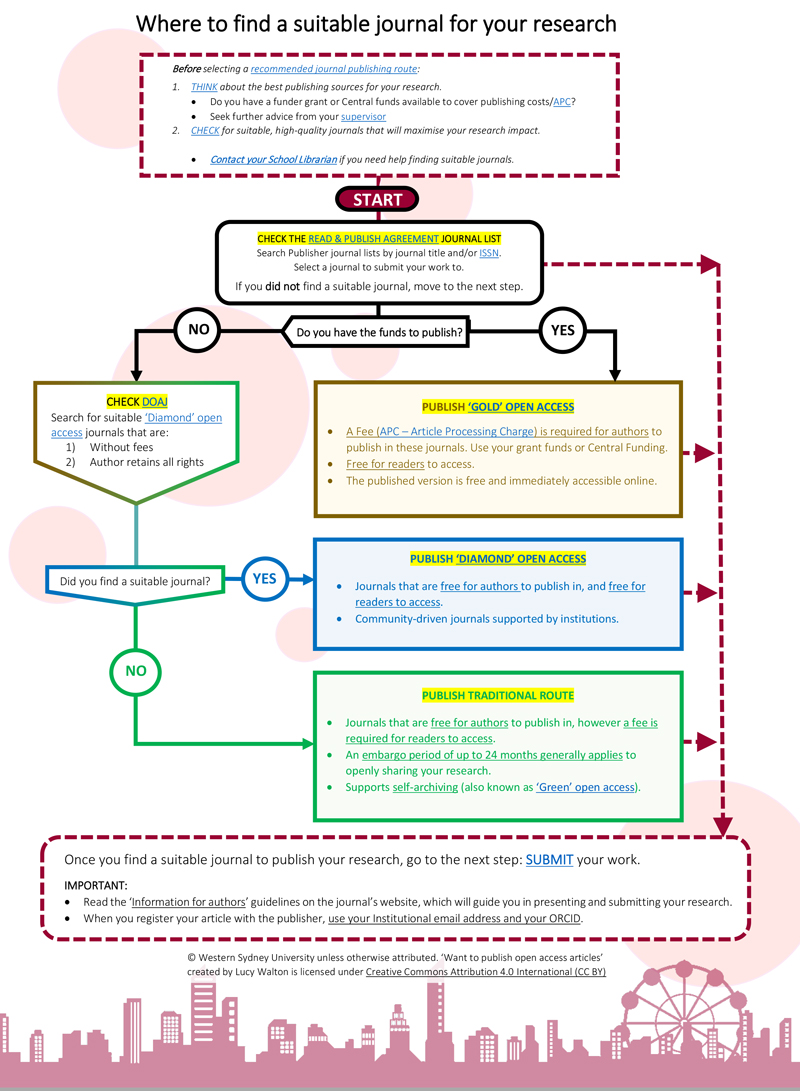
[Click image to open interactive PDF.]
For each journal in your shortlist, check that the publisher’s website’s ‘information for authors’ criteria aligns with your publishing plan; in particular:
- Academic Unit Work Plan Policy research publishing targets
- Funder mandates
- Publishing timeframe
- Author rights retention (Note: you will retain your rights if you select Read & Publish Agreement journals)
- You can select a Creative Commons licence (this is included in Read & Publish Agreements).
If you select a Read & Publish Agreement journal, you will need to include your institutional email address when submitting your work. Your Institutional email address will readily identify you as being affiliated with Western Sydney University.
Contact your School Librarian for assistance.
Next steps
Once you have a shortlist of publishing outlets, make sure to perform a quality check on these to select the best place to publish your research.
If you can't find a suitable publishing outlet, investigate where your supervisor and successful colleagues have published.
For further assistance, contact your School Librarian.